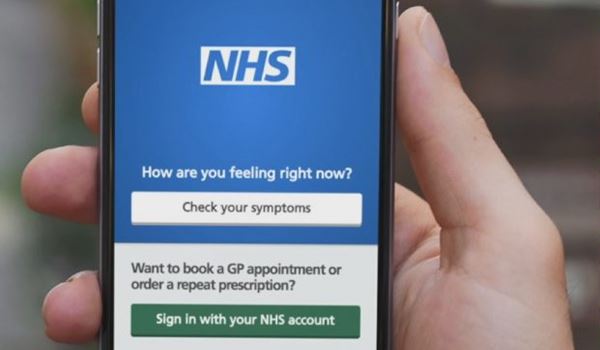There are four ways that our patients can order their repeat medication.
For those with online access, you can:
*This does not need registration or an account. You will have to type in the medication you want, it does not show you your current medications.
If you do not have online access you can:
**The tick box sheet is usually given out when you collect a paper prescription. You can also get one when you collect medication from the pharmacy. You can post it to us, bring it in, or place it in the white box outside the medical practice. (We empty the box during every working day).
You cannot make medication requests on the telephone, or via email.